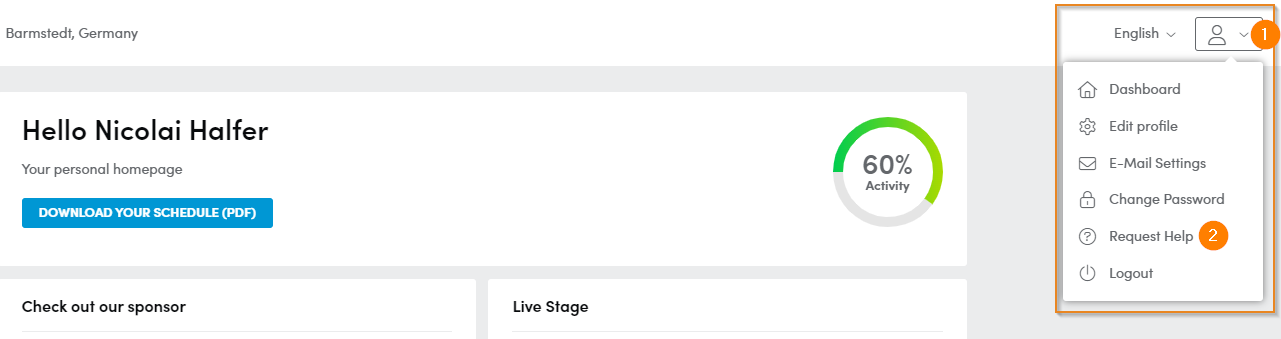How to Submit Help Request to Your Event Organizer
Functionalities and names of Menu Items may vary on certain platforms. For specific instructions, contact the event organizers directly or submit a Help Request to to your event organizer. [How to Submit Help Request to Your Event Organizer]
If you have a question or request for help, you may contact the event organizers by submitting a Help Request through the event platform.
Steps
1. Log in to the event platform using your login credentials [How to Log In], as registered in the system (email address and password).
2. From the Dashboard, click the top right Profile Icon to display a Pull-Down Menu.
3. Select Request Help from Profile Pull-Down Menu.
4. Complete the Help Request Form, as prompted.
4.1 Specify Type of Request from the pull-down menu (Technical Request, Organizational Request etc).
4.2 Enter Subject Line of message.
4.3 Type in brief message to event organizer in the Help Me With text box
4.4 Click SEND
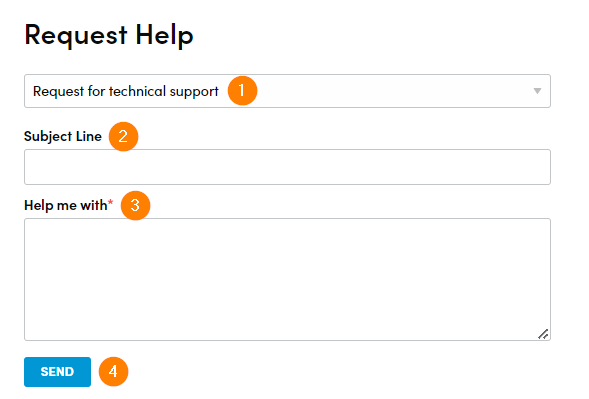 |
5. The Answer to your Help Request from the event organizer, will appear under:
Profile Icon -> Request Help -> Previous Inquiries -> View Answer.
You will also recieve the answer via E-Mail.
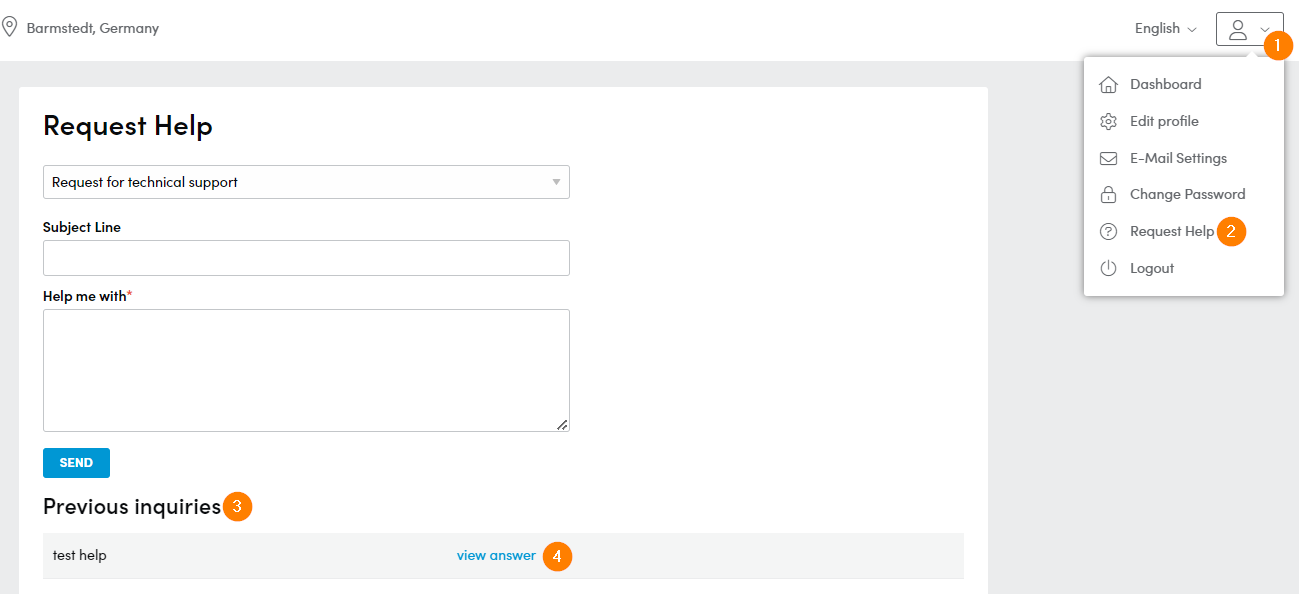 |