How to Login & Recover/Change your Password
Functionalities and names of Menu Items may vary on certain platforms. For specific instructions, contact the event organizers or submit a Help Request. [Here is how]
In this article we explain how you can login to a converve plattform but also what you can do when you have forgotten your password or want to change it.
1 How to Log In
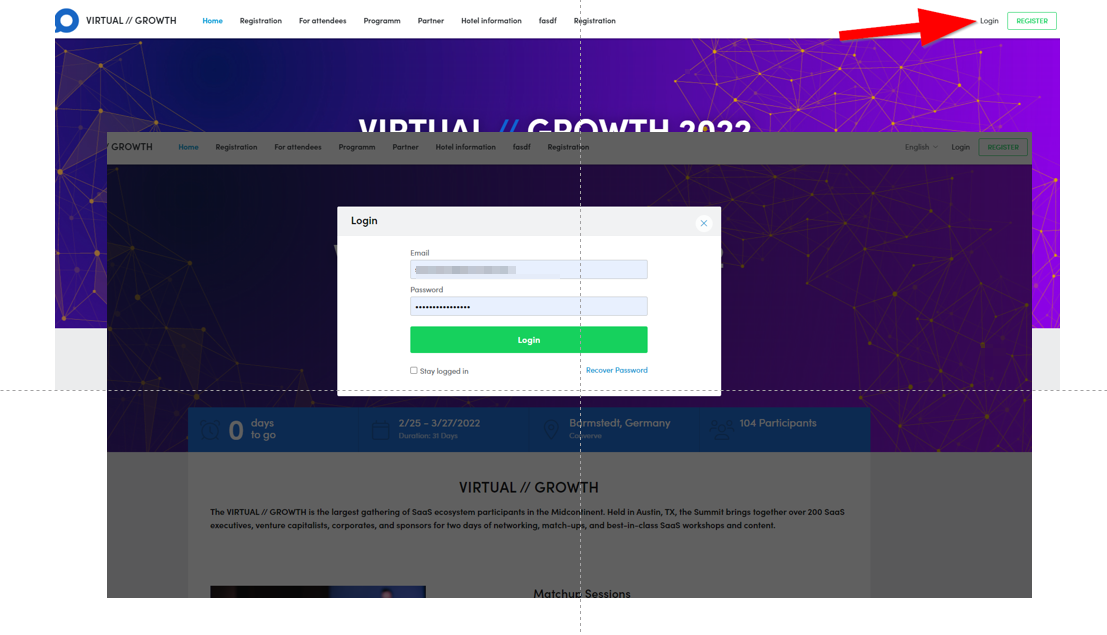 |
|---|
1.1 Have the E-mail address you used and the password you created while setting up your account ready.
1.2 Click the top right “Login” button.
1.3 Enter the E-mail adress and the password and click “Login”.
a. If your account was created by a colleague please contact them for your login credentials.
b. If your account was created by the organizer or if you forgot which mail adress you used, please contact the organizer.
2 How to Recover your Password
2.1 If you forgot your password click Click the top right “Login” button and then on "Recover Password"
2.2 In the following box, type in the mail address used to create the account and click “Send”. If you forgot which mail address you used to register, please contact the event organizer.
2.3 You will recieve an email with further instrcutions.
3 How to Change your Password
3.1 Log in to the platform.
3.2 Click on the top right “Profile Icon” to open a pull-down menu.
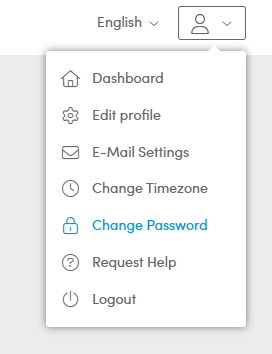 |
3.3 Select “Change Password” from pull down menu
3.4 Type in the “Current password” and “New Password” as prompted.
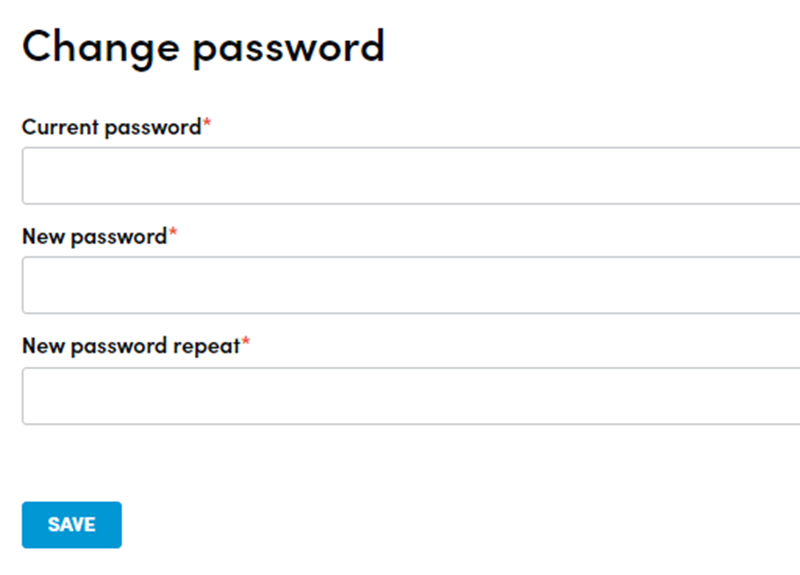 |