How to Conduct a Pre-Meeting Test of System Hardware & Software
Functionalities and names of Menu Items may vary on certain platforms. For specific instructions, contact the event organizers directly or submit a Help Request to your event organizer. [How to Submit Help Request to Your Event Organizer]
On Converve platforms where meetings take place online, it is advised to conduct a Pre-Meeting Test of your device hardware and software to make sure system settings work properly prior to the meetings. You can run tests to check on Bandwidth, Microphone, Speakers, Camera etc. System Tests are primarily relevant to online meetings.
Steps
1. Log in to the event platform using your login credentials [How to Log In], as registered in the system (email address and password).
2. From the Dashboard, click Test Your Hardware in the Pre-Call Test dashbox to open the System Test page.
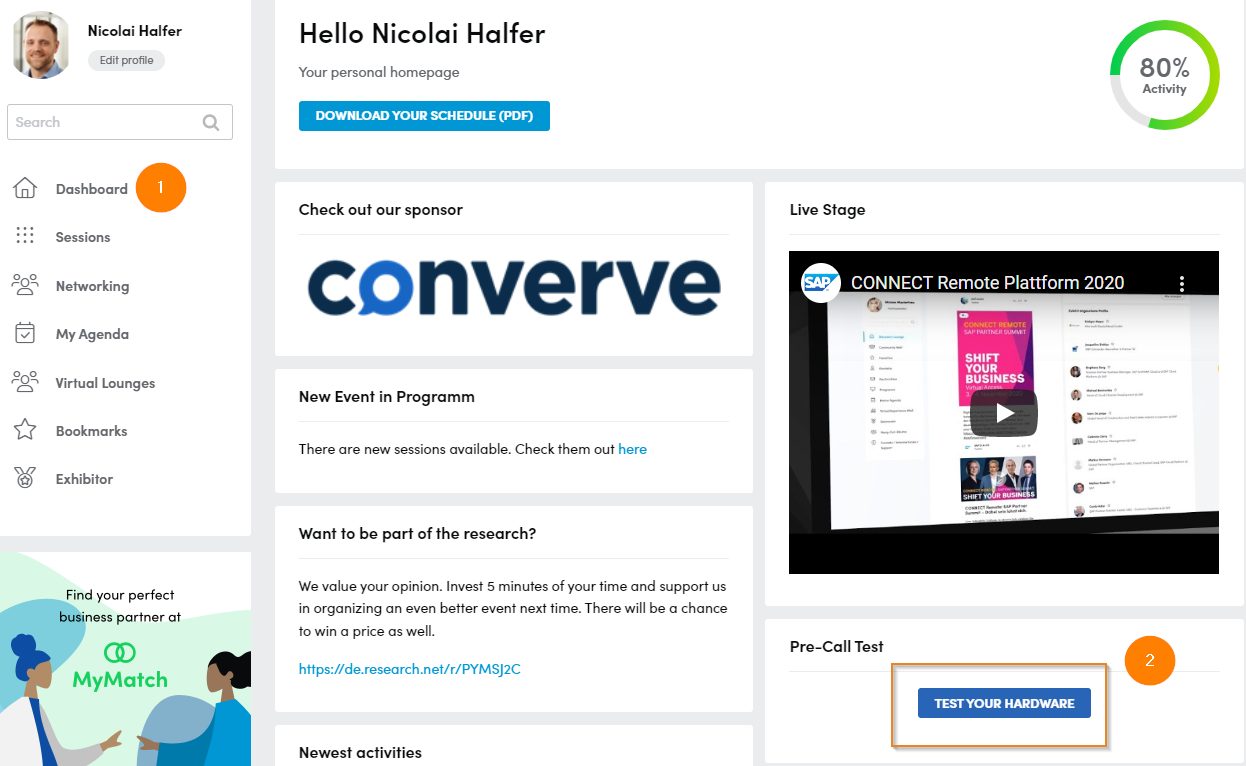 |
3. Follow the prompts on the System Test page to test Bandwidth, Camera, Sound Output/Speakers and Audio Devices/Microphone. Select the appropriate device from pull-down menus, then click Start Test, Play or Start Recording.
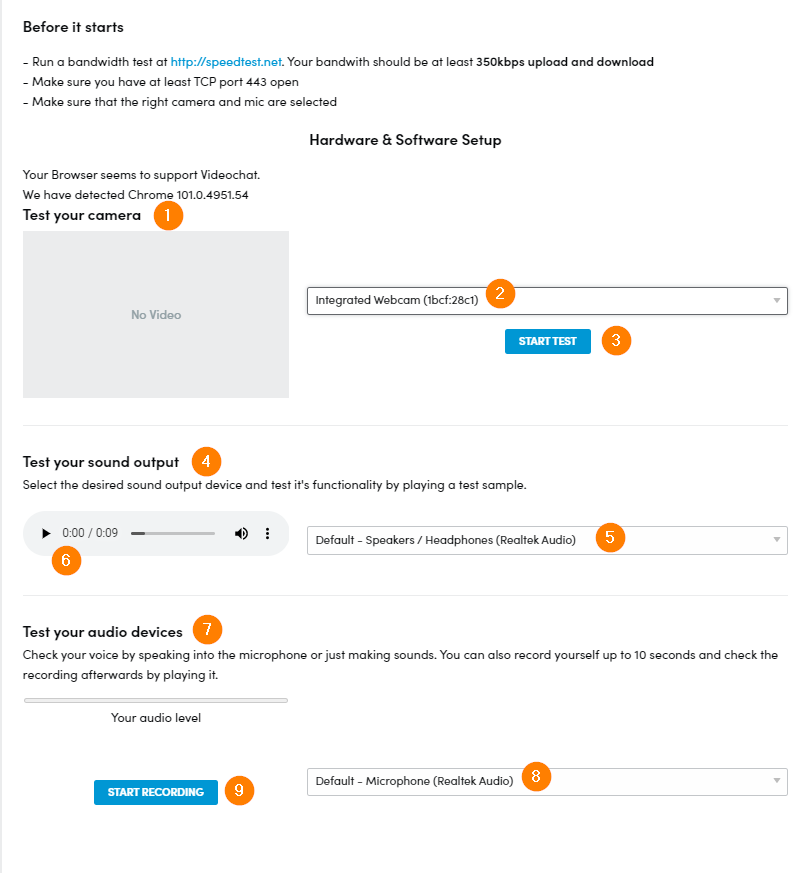 |