How can I change the platform language?
If the platform you are using supports multiple languages, you can change the displayed lanuage at any point in the platform.
Instructions
1. Go to the dropdown menu in the upper right corner of the page. This shows the language you are currently using.
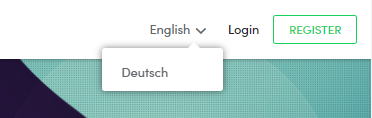
If you do not see this menu, the platform only has one language option
2. Click on the downward arrow to reveal other available languages.
3. Click on a different language and it will change immediately.
Should certain content still be in the same language after you changed it (or not be displayed at all) this means the content has not been translated. Please contact the organizer if you need assistance or submit a Help Request through the platform.
Functionalities and names of Menu Items may vary on certain platforms.
For specific instructions, contact the event organizers or submit a Help Request.